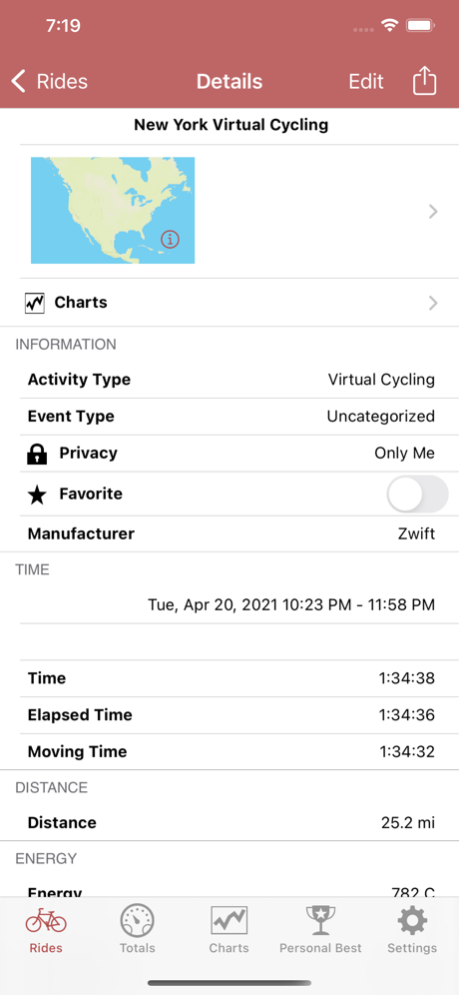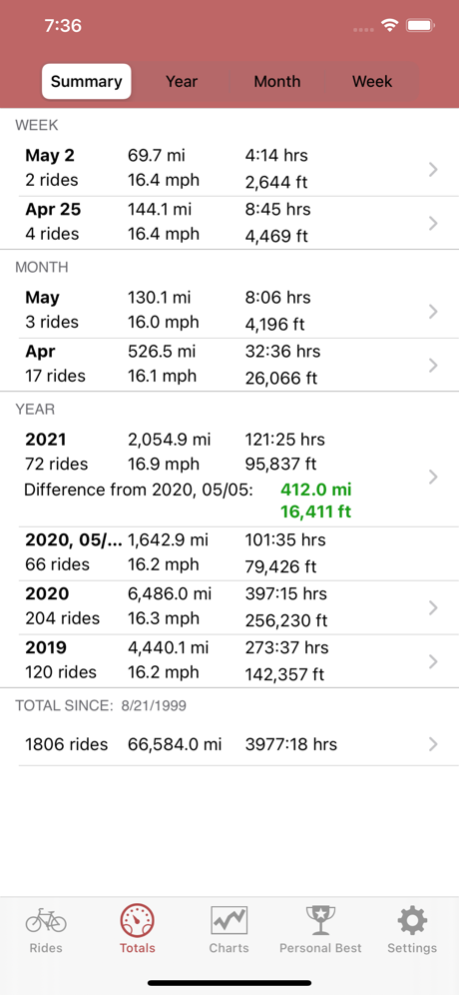BikeSmart 1.0.39
Continue to app
Paid Version
Publisher Description
• BikeSmart lets you keep closer track of your cycling history and fitness progress by giving you access anywhere and anytime.
• With BikeSmart you can view your Garmin Connect™ web data on your mobile device. You can track your ride history and show totals per year, month, week, or day. Totals are a unique feature of BikeSmart and provide a great way to track your mileage from year to year.
• Ride details available include a route map, lap information, and minimum and maximum points for all collected data values.
• With BikeSmart's interactive ride chart you can see elevation, heart rate, speed, and distance at any point along your route.
• You can also view your personal best rides including fastest, longest, fastest average speed, highest ascent and most calories burned.
• BikeSmart is also a very easy way to share your activities with your friends via Facebook, email, Twitter or text message.
• BikeSmart pairs with any Garmin Connect™ account. Upload your ride data from your device to your Garmin Connect™ account and then use BikeSmart to see all your activities on your mobile device.
• Since version 1.0.8, BikeSmart supports the Apple Health App. You can sync your BikeSmart activities and track your daily cycling distance with the Health App. This feature is optional and can be turned on in settings.
• To display some values in BikeSmart, such as GPS location data, heart rate, elevation, cadence and power values, you will need a data collection device such as the Garmin Edge 500, 510, 810 or a similar device that collects this data. You can collect your data anyway you prefer then view it easily with BikeSmart.
Nov 7, 2023
Version 1.0.39
Fixed broken login again due to more Garmin changes. Hope this works well for everyone.
About BikeSmart
BikeSmart is a paid app for iOS published in the Health & Nutrition list of apps, part of Home & Hobby.
The company that develops BikeSmart is Andrew Arhelger. The latest version released by its developer is 1.0.39.
To install BikeSmart on your iOS device, just click the green Continue To App button above to start the installation process. The app is listed on our website since 2023-11-07 and was downloaded 3 times. We have already checked if the download link is safe, however for your own protection we recommend that you scan the downloaded app with your antivirus. Your antivirus may detect the BikeSmart as malware if the download link is broken.
How to install BikeSmart on your iOS device:
- Click on the Continue To App button on our website. This will redirect you to the App Store.
- Once the BikeSmart is shown in the iTunes listing of your iOS device, you can start its download and installation. Tap on the GET button to the right of the app to start downloading it.
- If you are not logged-in the iOS appstore app, you'll be prompted for your your Apple ID and/or password.
- After BikeSmart is downloaded, you'll see an INSTALL button to the right. Tap on it to start the actual installation of the iOS app.
- Once installation is finished you can tap on the OPEN button to start it. Its icon will also be added to your device home screen.